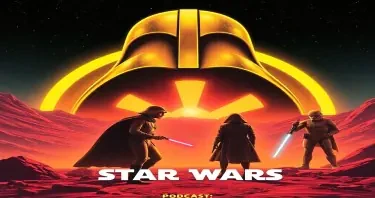please create an image of a realistic mother and father arguing with their 8 year old daughter standing between them. Not cartoons. The adults appear angry with angry gestures. the child appears scared. flat white background.
please create an image of a mother and father arguing with their 8 year old daughter standing between them. The adults appear angry with angry gestures. the child appears scared. flat white background.
please create an image of a mother and father arguing with their 8 year old daughter standing between them. everyone looks scared and angry. flat white background.
image for podcast episode art evoking Star Wars and, to a lesser degree, other 1970s science fiction movies like The Omega Man, Alien, Westworld, Logan's Run, A Boy and His Dog, Sleeper, etc. (don't use any words or type...as in don't say Star Wars or anything else)
image for podcast episode art evoking Star Wars and, to a lesser degree, other 1970s science fiction movies like The Omega Man, Alien, Westworld, Logan's Run, A Boy and His Dog, Sleeper, etc. (don't use any words or type)
Somethings can be tricky and are frequently asked by many users, please find the answers to those questions below
Currently Imagiyo only supports Image generation via Text prompts within specified size limits and quality.
Yes, content generated using Imagiyo can be used commercially.
Yes, NSFW content generation is allowed on NSFW Flux Dev AI model, but, it is mandatory for the users to set the visibility to “PRIVATE” of such content. Please note that generation of Child Nudity/Pornography is not allowed and won't be tolerated.
Yes, Free Trial is available, with this FREE Trial users can observe the quality of image generation by AI.
You can get sample Creative prompts for Image Generation from https://prompthero.com/ai-prompts, you will need to create a FREE account to browse the prompts.
NSFW Images generated via Stable Diffusion API may sometimes yield bad results - disfigured body, extra limbs etc., to avoid these we have added a “NEGATIVE PROMPT” option for Image generation, you can use this link to get more details on what are the Negative Prompts, and how to use them.